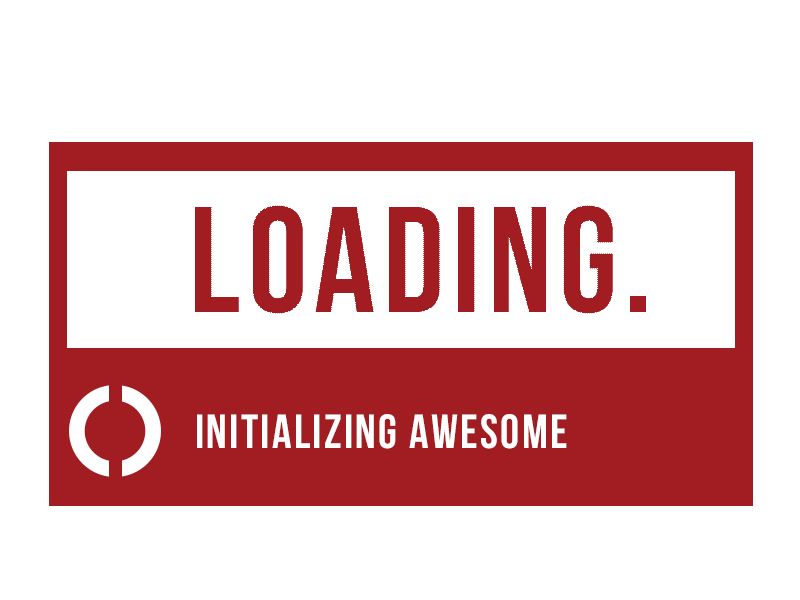NON-WOVEN
NON-WOVEN | POLYPROPYLENE
Widely used to make reusable tote bags, Nonwoven Polypropylene is difficult to decorate due to its low melting point and dimpled texture. Our solution is applied at 250F, safely below the melting point and with an easy application. Available in 1, 2, and 3 spot colors or full color. Our full color option is 4-color process ( CMYK ) with an opaque white underbase.
UPLOAD YOUR ARTStock Colors
For 1, 2 & 3 Color Designs.

Custom Pantone color matches are available for $45 per color. Pantone matching is not available for Full Color.
Single Image Option
Designs can be oriented in landscape or portrait format. Single images only. Ganging or grouping multiple designs is prohibited.
Full Color
Full Color images are printed using Cyan, Magenta, Yellow and Black (CMYK) with an opaque white underbase. Our Full Color option is recommended for complex graphics containing photographic elements or 4+ colors.
All colors should be CMYK process colors.
Use white only where you wish to have white printed.
Blues & Purples: For true blue tones use CMYK mixes that contain 30% more Cyan than Magenta. Conversely, colors with less than a 30% difference between Cyan & Magenta will have a purple tone.
Pricing Guide
Artwork Guidelines
Use Professional Design Software.
Adobe Illustrator CC
and previous versions
*Accepted files include .ai and .pdf
Adobe Photoshop CC
and previous versions
*Resolution should be 300DPI at
the Printing Size and the Color
Mode is CMYK.
Corel Draw X6
and previous versions
*Files must be converted to
.pdf before uploading
Set Size
Submit your artwork right-reading (as it would look when applied to a garment). Our artists will mirror the image for you.
Send your artwork at the exact size that you want it to print. For example, If you select a 9"x12.75" sheet, but upload an image that is 8"x8", we will print your image at the size you uploaded (8"x8").
Check Small Details
To ensure fine details in your image print clearly make sure that the smallest areas are at least as thick as the minimum print tolerance
1,2 or 3 Color Printing
Line/Area Thickness
1 point or 0.01388 or an inch.
Full Color Printing
Line/Area Thickness
3 points or 0.04166 of an inch.
Any Non-Printing
Area/Gap Thickness
2 points or 0.0277 of an inch
Convert Fonts
All type must be converted to a non-editable format. Type that is still “live” or editable may not display properly on a computer with a different font library.
Adobe Illustrator
Outlines | Select all text and select
“Type” > “Create Outlines”
Adobe Photoshop
Rasterized | Select each type layer and
select “Layer” > “Rasterize Type”

Corel Draw
Curves | Select all text and select
“Arrange” > “Convert to Curves”
Application Guidelines
Use a commerical grade heat press. Hand Irons can't cut it.
We recommend HIX, American made heat press equipment.
Do NOT use any extra covers (Teflon sheets, heat platen covers, or pillows)
TIME
7 Seconds
TEMPERATURE
Non-Woven Formula 250ºF
PRESSURE
Automatic Machines 60 PSI
Manual Machines 8-9 / Heavy
PEEL
Hot / Immediately
Test Application
As always, we recommend testing a sample from our Sample Pack on your item
before production to ensure the garment will accept the heat transfer.
Additionally, water resistant, water proof, or fireproof garments may not accept a heat transfer.